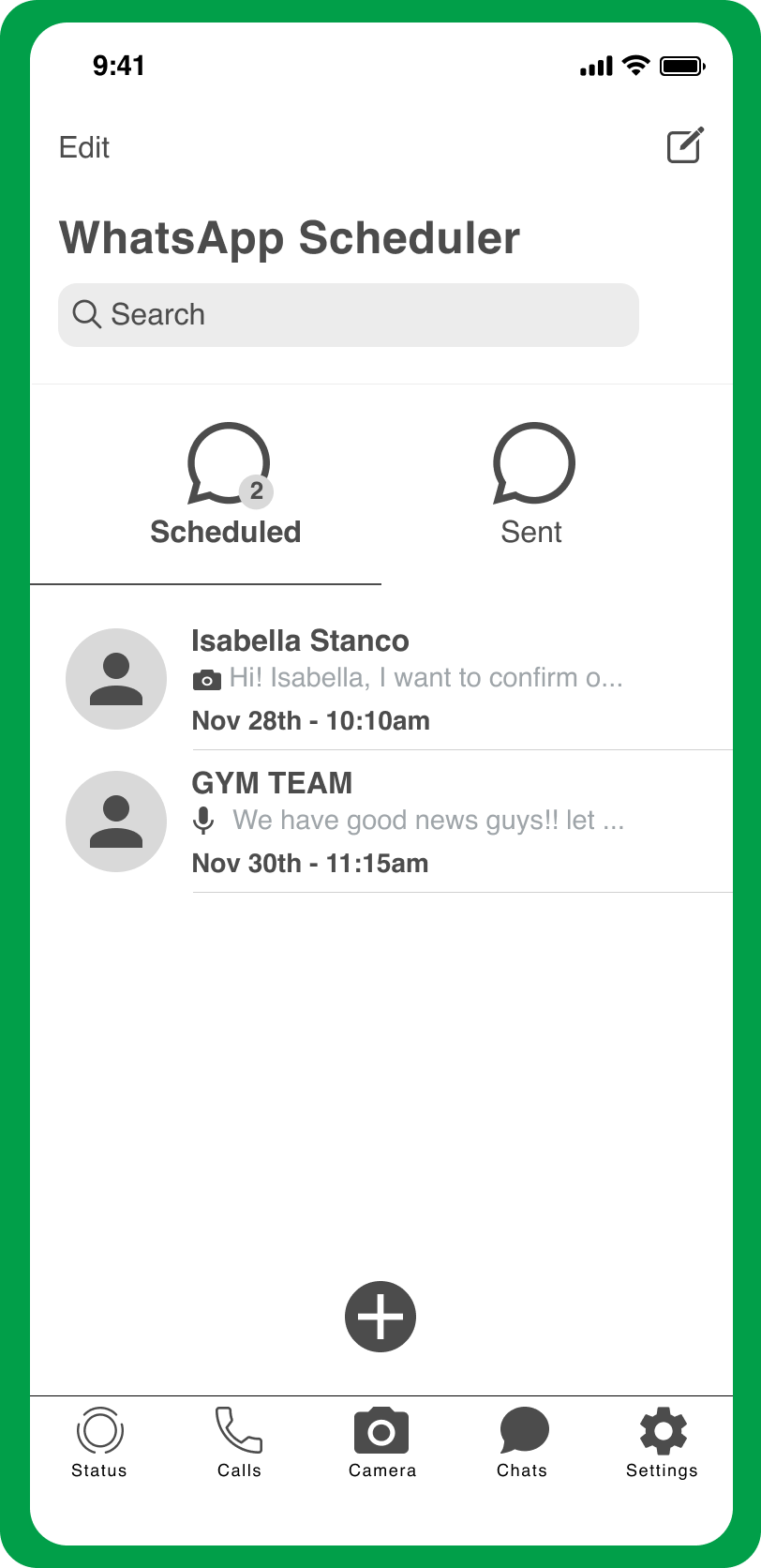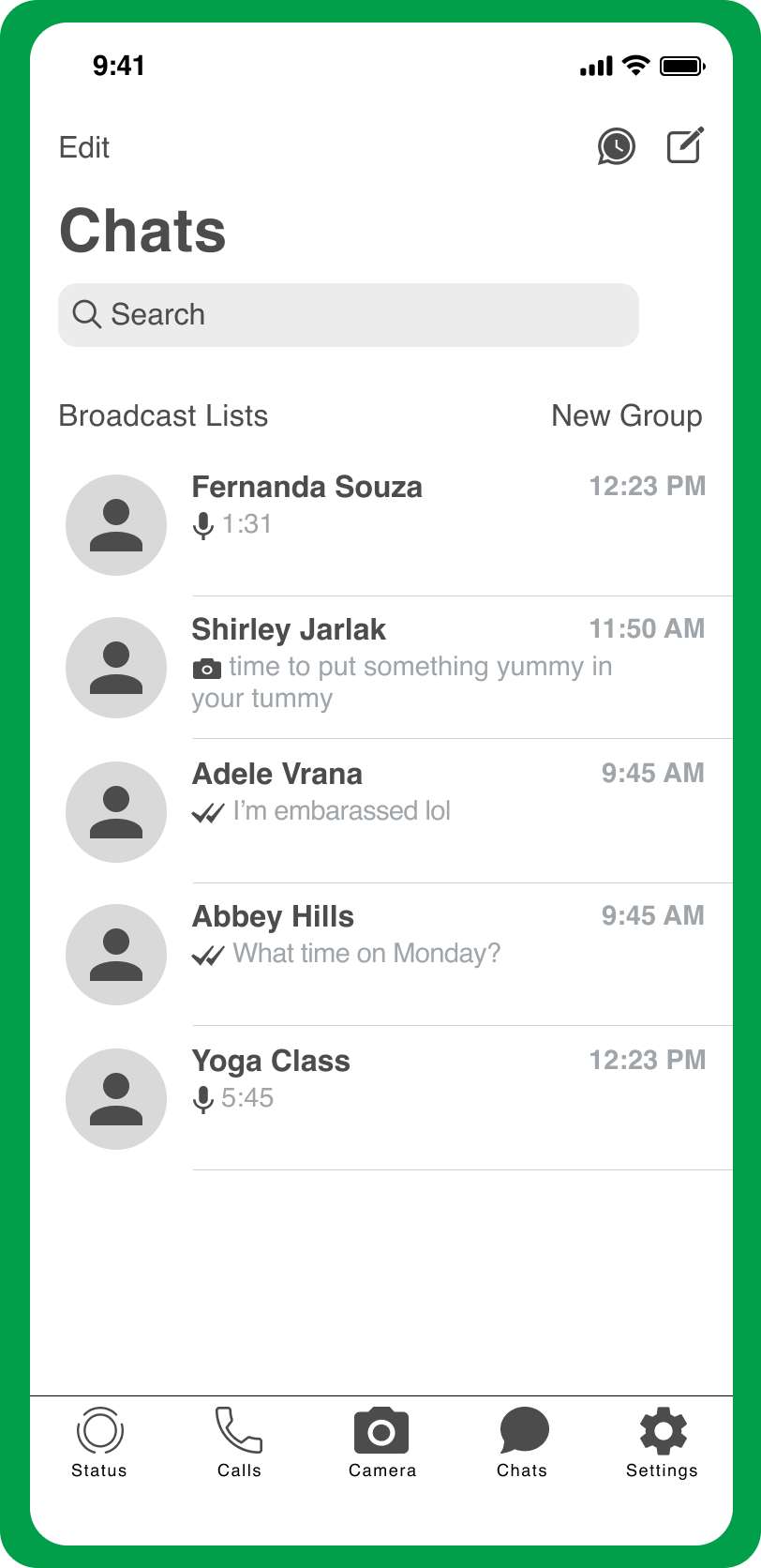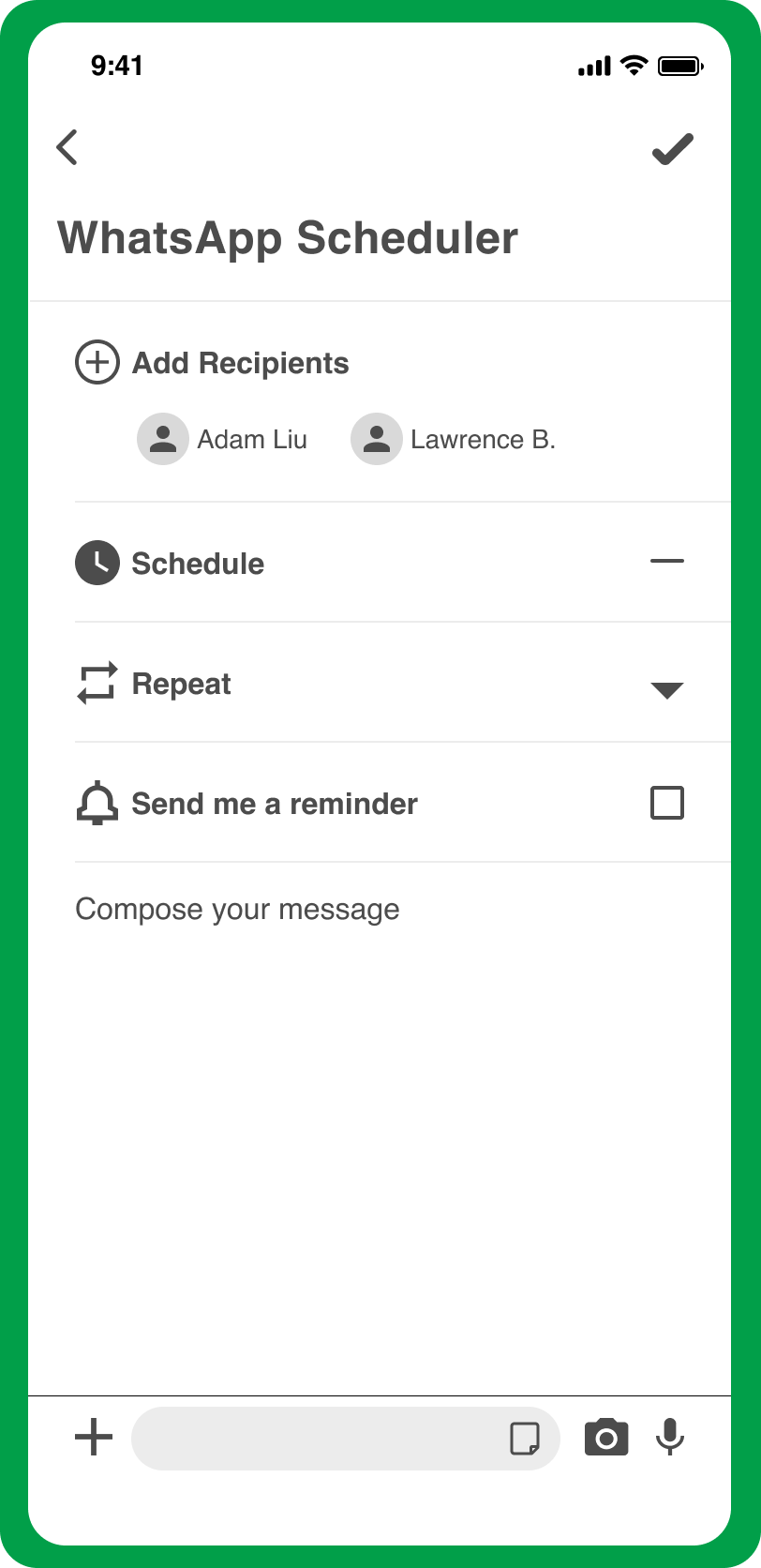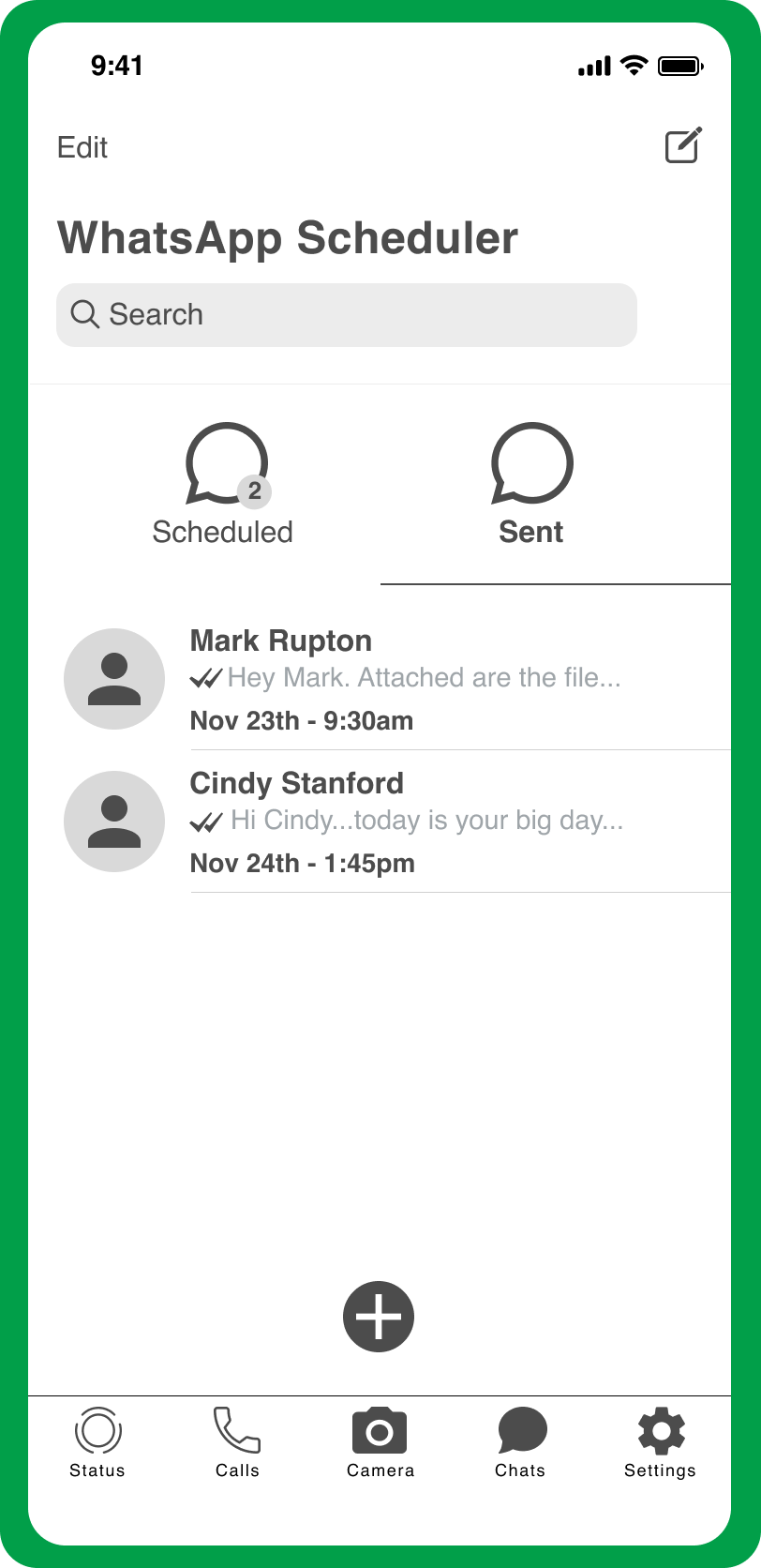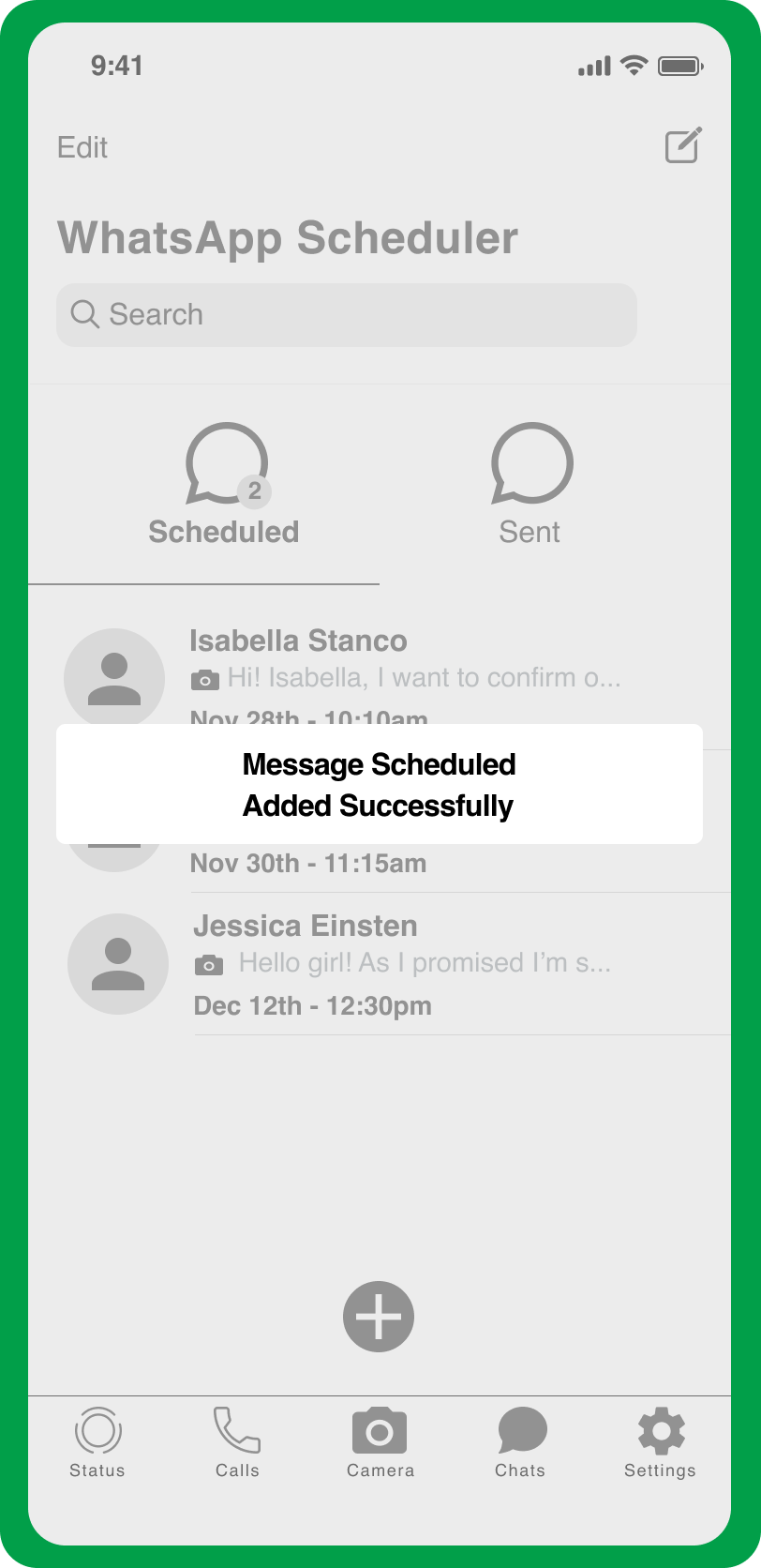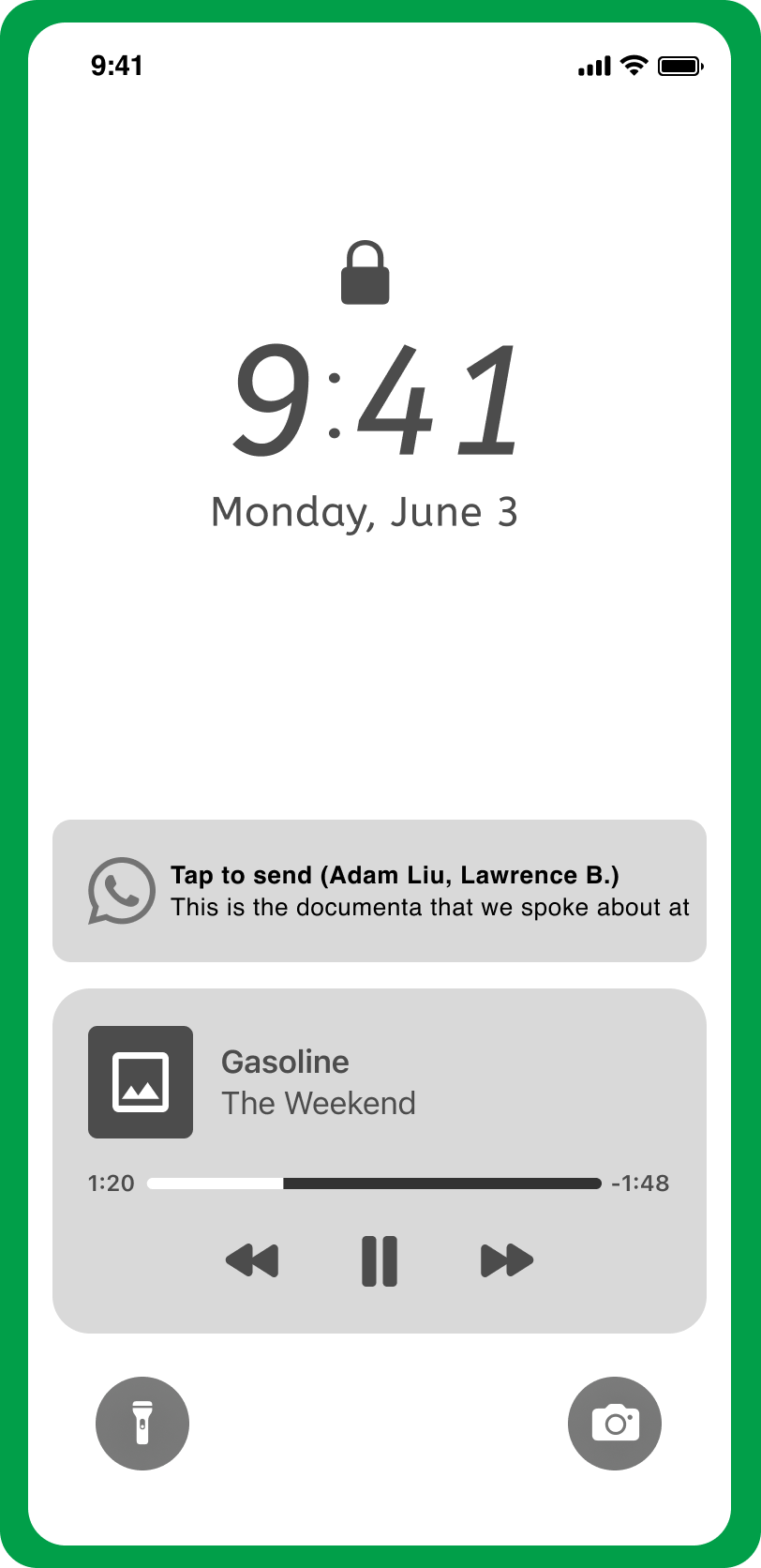WhatsApp Scheduler Case Study
Adding a new feature to WhatsApp
Role: UX/UI Designer
Timeline: 2 weeks (80 hours)
Tools: Figma, Maze, Google Forms, Adobe Photoshop
Project Overview
Project Timeline
Background
WhatsApp is an instant messaging (IM) and voice-over-IP (VoIP) application. Its services are free to users who need a cell phone to run the application, which can be accessed from computers. WhatsApp was founded in 2009 and acquired by Meta Platforms in 2014. The app has incorporated new features over the years. Today, the user can make voice and video calls, share images or documents, and share location, among other content.
The growing relevance and incorporation of new features made WhatsApp the 3rd most downloaded mobile phone app of the decade 2010–2019, becoming the most popular messaging application, with more than 2 billion users worldwide by February 2020.
Problem
Even improving the functioning and the integration of some features, WhatsApp still has a lot of room to improve the user experience. It should consider that many third-party apps are constantly releasing new features to integrate into WhatsApp. The vast opportunities have resulted in the growth of similar apps, such as Telegram.
One of the most significant features WhatsApp lacks is the ability to schedule messages. Even knowing that there are already third-party solutions, it is clear that the potential of this component being in-built into one of its features would make the user experience much better and more convenient.
Solution
Adding the message scheduling feature to WhatsApp will allow users to schedule messages to be sent at the date and time of their choosing, even when the user is not online. This would be a great help for users who have busy schedules and need help to avoid important dates like birthdays, anniversaries, meetings, social events, etc., going unnoticed. Perhaps that user is not a morning person or lives in a different time zone.
This takes the stress out of remembering everything from the user. Adds to WhatsApp one more competitive advantage and helps to remain relevant within a market increasingly adapting to users' needs.
Research Phase
Survey
With this survey, I wanted to learn the main reasons that lead users to use WhatsApp beyond the primary feature of text messages and how often. In a second topic, I wanted to delve into whether the user misses any feature, then introduce the concept of "Message Scheduling" to figure out how relevant and practical this would be for the user beyond some of my assumptions.
24 participants filled out my survey.
Results
For this survey, I invited friends from various nationalities, including Americans, Brazilians, Turks, Spaniards, Czechs, and more. I knew that some of them used WhatsApp already, as that's how I communicate with a few. However, many use regular text messaging (mainly Americans). Through this survey, I was able to discover other messaging apps that they use and their reasons.
Half of the 24 participants gave positive feedback on the "Message Scheduler" feature, citing its usefulness in staying organized, saving time, and scheduling essential reminders or announcements. Overall, the feature was well-received and met the needs of many users.
Participants in this survey suggested additional features that would make WhatsApp more effective for them. These features included a Note-to-Self option and the ability to categorize stickers. After the survey, some of these new functions had already been implemented by WhatsApp.
Telegram users have noted that the ability to schedule messages is one of the main reasons they prefer the app. Additionally, Telegram allows users to send files without losing too much resolution, such as photos.
User Persona
Fernanda is a heavy WhatsApp user and constantly uses the app to communicate with her relatives and friends who live in different countries. She continuously checks the innovations and updates of WhatsApp and its competitors to know which delivers quality calls and videos. WhatsApp's importance is due to its popularity, as she quickly finds all her contacts through it.
Fernanda is also obsessed with organization and routine and has a well-disciplined schedule. Her story tells us why she needs this new feature and what she expects. And through the information extracted from all users, I can create a solution for their needs.
Competitive Analysis
There are a few "Message Scheduling" options. Still, none are free except Telegram, the only direct competitor that includes a simplified version of this feature in the free version, although the user can find more options in the paid version.
For the indirect competitors, in addition to charging a fee for this service, they are third-party apps, which makes the functionality more challenging, and not so attractive compared to an already in-built service.
User Flow
Creating the User Flow helped me better understand how the "Message Scheduling" feature would be implemented in the WhatsApp app. I identified the steps and actions the user would take to schedule a message, which allowed me to uncover potential issues and improve the user experience. For example, I realized users might want to schedule recurring messages, so I added that functionality to the feature. By going through the User Flow process, I also see how the Message Scheduling feature fits into the larger context of the app and how it could be integrated with other elements to create a more seamless experience for the user.
Overall, the User Flow helped me make more informed decisions when designing the feature. It will ultimately lead to a better user experience for WhatsApp users.
Design Phase
The User Flow helped me understand the main screens I needed to sketch. When designing the "Message Scheduler" feature for WhatsApp, my goals were simplicity, ease of use, and responsiveness for the mobile version. To achieve these goals, I analyzed the WhatsApp layout to determine how to integrate the feature for users intuitively. This led me to create an icon representing the feature and determine a practical way for the user to access it.
Wireframes
During the wireframing phase, my goal was to achieve a result that closely resembled the configuration and layout of WhatsApp while still proposing a creative design that integrated the new feature.
By keeping the same visual language and design elements as the rest of the app, the “Message Scheduler” feature feels like a natural extension of WhatsApp.
I used a consistent color scheme and typography to create visual harmony and enhance the user experience.
I incorporated familiar mobile interfaces elements, such as swipe gestures and iconography, to make the app intuitive and easy to navigate.
Usability Testing
I conducted 14 usability testing of my prototype via Zoom. All participants in this test were already WhatsApp users, which was essential for the tasks.
The participants had two main tasks to accomplish:
Identify the WhatsApp Scheduler icon.
Schedule a Message to be sent.
Test Goals
Analyze how participants complete the task, identify potential difficulties with the interface, and conclude what is most intuitive for them.
Gather information on how they feel about the designs and the overall experience. Learn their opinions or suggestions about the feature.
Results
All 14 participants could identify the "Message Scheduling" icon created for the WhatsApp interface.
11 participants could complete the task, and 1 had difficulty completing the last screen ("send the message").
All participants said they liked the designs created for the feature, and most completed the task quickly through the expected
Insights
Bring more of the WhatsApp color palette to the designs.
Adjust text colors and font size to improve readability.
Distinguish the color of the "send" button on the screen for sending the message.
Final Design
Do you want to schedule a message to be sent on another day?
Follow the easy and intuitive steps to schedule your message.
You can check the scheduled messages and the history of what has already been sent.
Set a reminder to yourself of messages to be sent.
Use “repeat” for recurring messages you want to schedule.
You find all the functions in the message scheduling.
Voice/Video Message
Photos, videos, gifs, documents, and location.
Tap and DONE!
Using the reminder in WhatsApp Scheduler is to confirm if you still want to send that scheduled message. If the answer is yes, tap it, and your message is sent.
Final Thoughts
During the project, I questioned why WhatsApp had not yet implemented a seemingly essential function that would add much to its functionality. It was a pleasant experience to develop a proposal for this feature and make decisions for an existing app.
When designing the "Message Scheduling" feature, I had to remember its effect on the user experience of an app with a large user base. Although the feature met the needs of many users and was well-received in the survey, I also needed to ensure that it did not harm the app's overall usability or confuse users.
Based on my experience with previous projects, I would conduct User Interviews in the future to gain a deeper understanding of users' needs and preferences.
For this project, I maintained the appearance and style of WhatsApp. Yet, additional time would be beneficial to create a new proposal that incorporates fresh designs, logos, colors, and features with the intention of rebranding.
One of the most significant changes made during the iteration process was incorporating more of WhatsApp's color tones into some of the new feature's elements and icons. This change was suggested during Usability Testing and significantly impacted the final result.